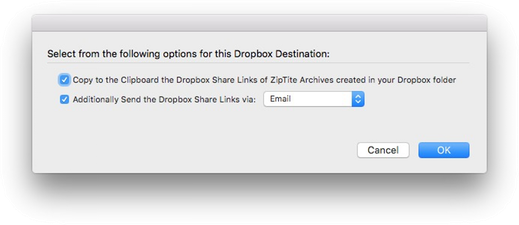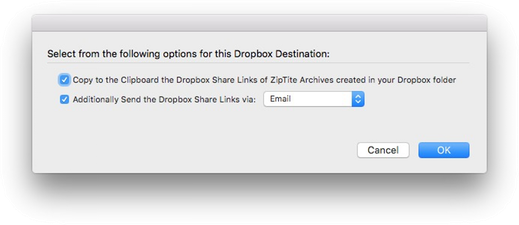You can configure the Dropbox Destination in ZipTite to make it simple and quick to share files via your Dropbox.
To start, when you drop files onto the Dropbox Destination, ZipTite creates a Zip Archive and places it in your Dropbox for you.
After that, you can
configure the Dropbox Destination, to take one or two more additional actions: