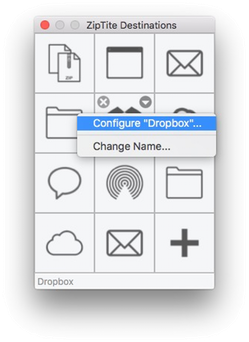Destinations in ZipTite can each be easily configured.
To configure a Destination, first open the Destinations Window by selecting "Destinations..." from the ZipTite Menu.
Once opened, hover the mouse over the Destination you wish to configure.
When you do, its name will appear at the bottom of the Window. As well, its Remove (X) and Configure (Down Arrow) buttons appear above its icon.
Configure
Click the Configure button. A menu will appear.
If this Destination has custom configurability, a "Configure" menu item will be displayed.
Select this item to configure the Destination.
Name
At a minimum, you can change the name of any Destination.
To learn about the specific configurability of the following Destinations, visit their respective Configuration Pages.
Destinations not shown above are limited to only being able to configure their name.