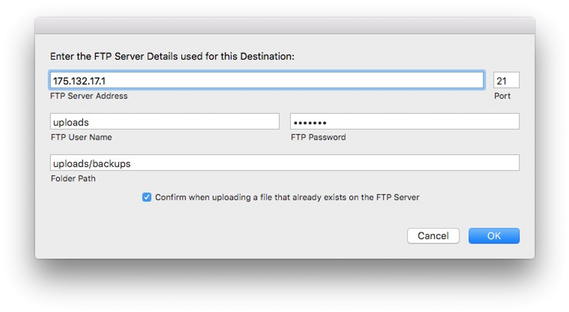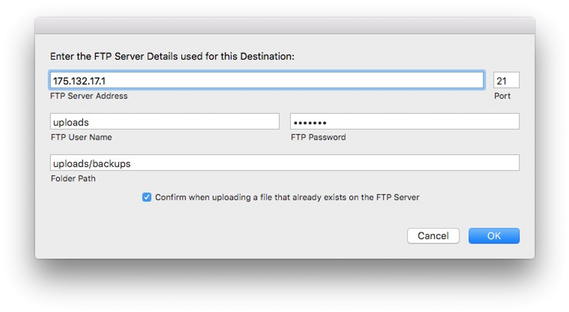You can create any number of FTP Destinations in ZipTite.
This enables you to quickly and easily upload Zip Archives to various FTP Servers for safe-keeping or sharing.
When you
configure an FTP Destination, you must provide the following:
FTP Server Address
FTP Port
FTP User Name
FTP Password
The following field is optional:
Folder Path
If you do not provide a folder path, the Zip Archive will be uploaded to the root of the FTP Server.
If you wish to place the Archive in a specific folder on the FTP server, you must provide the path to that folder.
Replace Confirmation
You can also configure an FTP Destination to alert you before uploading a Zip Archive if a Zip Archive with the same name already exists on the FTP.
Check the box to allow you the option to overwrite or to cancel the upload.
Uncheck the box to have ZipTite always replace any previously existing Zip Archive with the same name.