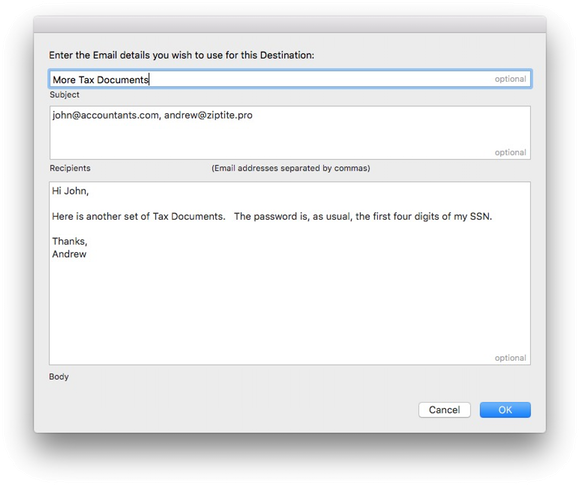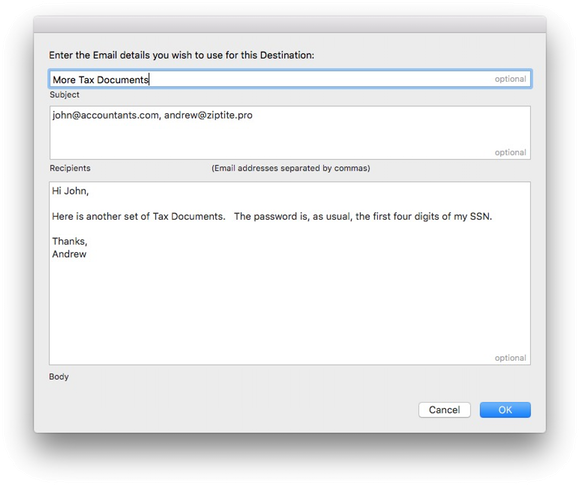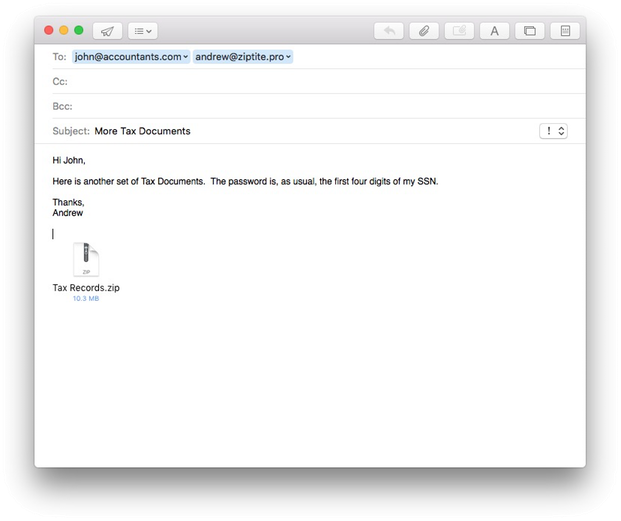You can create any number of Email Destinations in ZipTite, and each one can be custom-configured and custom-named.
This enables you to have several Email Destinations, each tailored to a specific purposes.
Examples
For example, you may have one Email Destination that is configured in a generic way. You then use this as a catch-all Destination when you want to share a Zip Archive with someone via Email where you provide their email address, subject and body of the email on the fly.
And then you may wish to have additional Email Destinations, each configured for a specified person and a specific purpose.
Let's say you often send files to a co-worker, or send important records to your tax accountant, or share pictures of your children with your parents. In these cases, you can have Email Destinations for each situation, with each Destination having the email address, subject and body pre-defined to make sharing your files a one-stop-shop.
When you
configure an Email Destination, you can provide one or more of the following:
Subject
One or more Recipients
Body
Each of these is optional; if you do not provide a value for one of these fields, then ZipTite will provide a suitable default.
Pictured to the right is an example configuration of an Email Destination used exclusively for sending tax records to an accountant.
Notice that the sender is not only sending the files to John the accountant, but also to himself as a way of record keeping.
When the Email Destination shown here is used to create a Zip Archive, here is the resulting email. The email is fully populated and ready to go.
The only thing left to do is to send it: